Invoices
Overview
Create, email and receive card payments for invoices all in one place.
Invoices allows you to easily create and email invoices to your customers. Your customers can view the invoice online, see the amount outstanding and simply click on a link to make a card payment. Once a successful payment is processed your customer can print or receive an email receipt. You will be able to check at any time for the status of all of your Invoices, check to see which customers have paid and which ones haven't.
Invoices is very flexible as it allows you to:
- brand your invoice and receipts
- customise your Invoice Number label e.g. "Account No.", "Customer Number", "Membership Number".
- customise your Due Date label e.g. "Please Pay By", "Pay By" , "Due Date" , "Offer Expires"
- customise your Order Reference label e.g. "Salesperson", "Order No", "Quote No", "Coupon"
- choose to auto allocate the invoice number or enter one yourself
- select a date format to suite your market
- set up applicable tax rates e.g. GST 10%, VAT 20%, WET 29%
- add a special message to your customer e.g. "We look forward to receiving your next order". "Seasons Greeting from the Team!"
- add your Terms and Conditions that will be displayed on all invoices
- view all outstanding Invoices and their current status
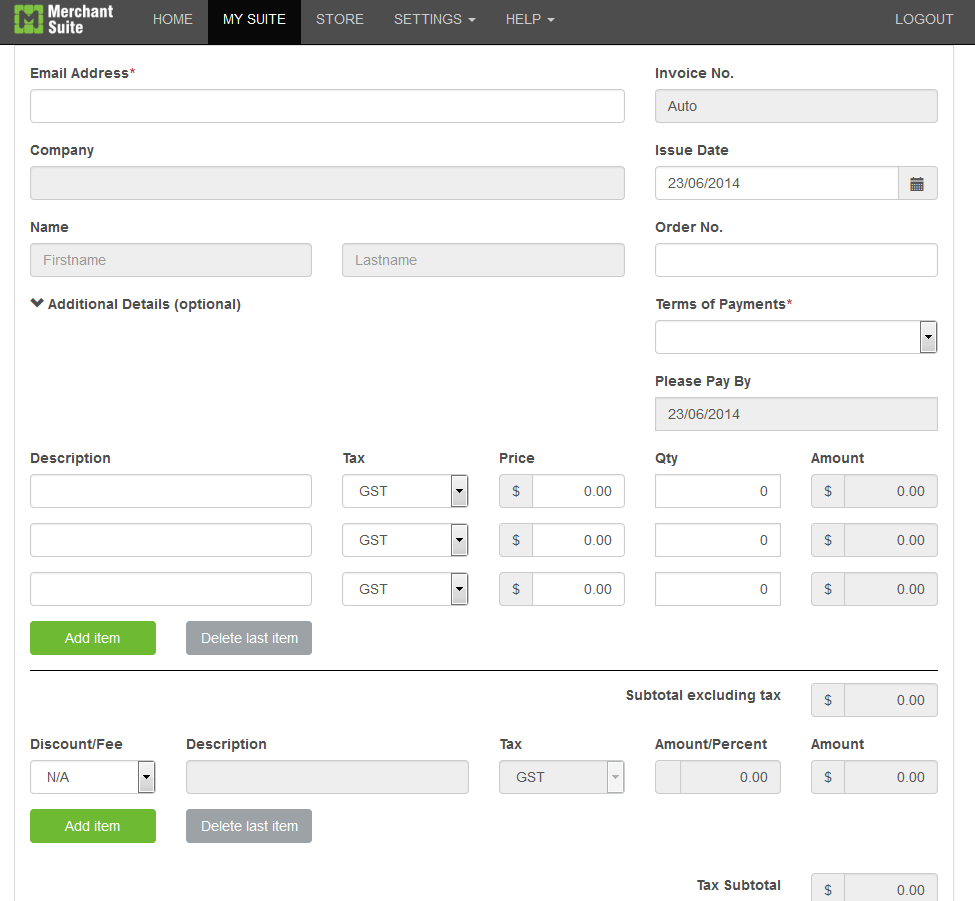
Create an invoice
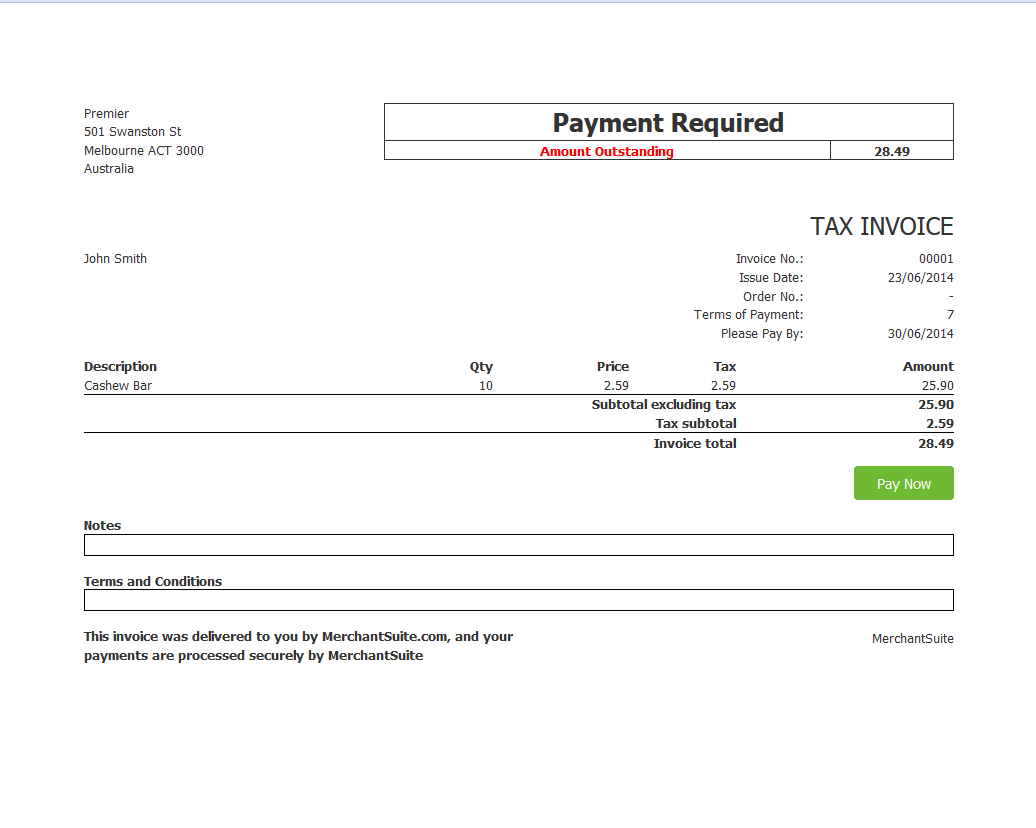
View an invoice
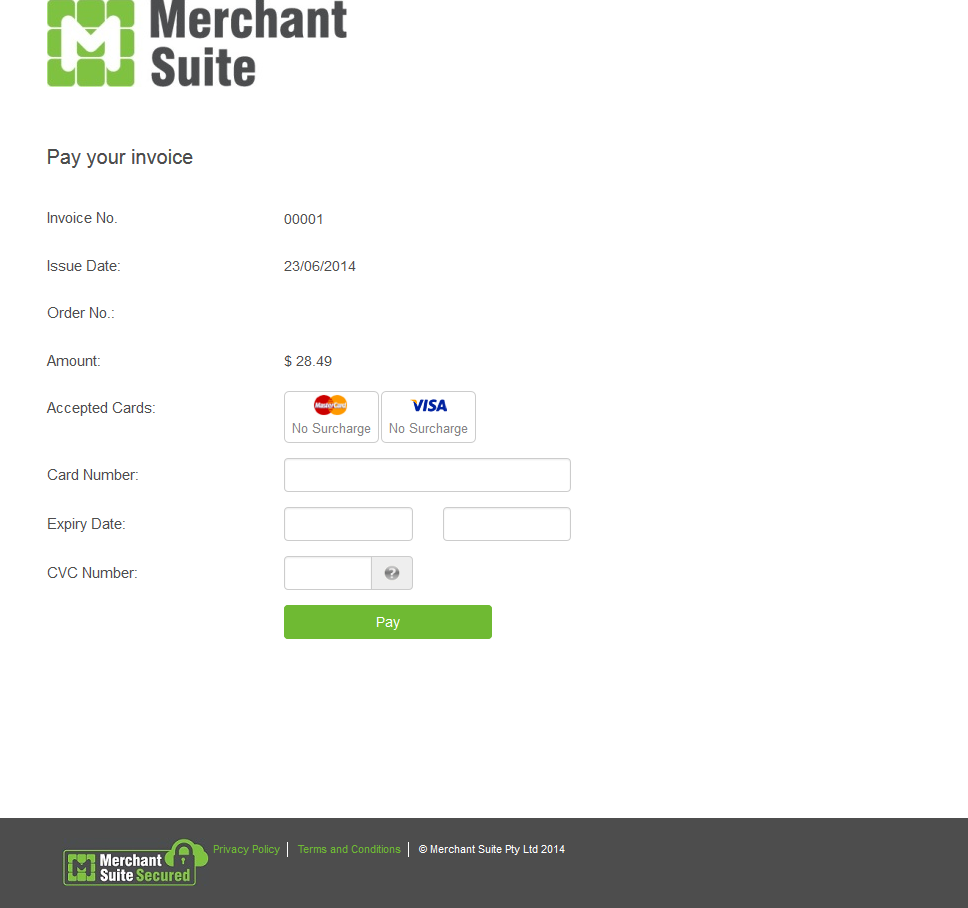
Pay an invoice
Features
- Easy to use
- Create and email invoices with your brand
- Easily monitor the status of the invoice
- Supports discounts and fees (e.g. freight)
- Configurable taxes and terms of payment
- Accept card payments over the internet
- Supports multiple card schemes (MasterCard, Visa, American Express, Diners and JCB)
- Secure - PCI DSS Level 1 Compliant
- Easy reconciliation
How Do I Get Started
1.
Click on the Start Free Trial or Register Now button to start the process.2.
Log into the MySuite Portal3.
Start transacting and receiving payments
Technical Requirements
Download Data Format: Settlement File, Ad-hoc search export
Your Business Needs: Any internet enabled device that supports secure browsing. Visit the Help page to view the supported browsers.
FAQs
The Payment Card Industry Data Security Standards govern the credit card security standards for all entities that handle card data. The PCI Security Standards Council website contains more information. https://www.pcisecuritystandards.org/index.php
Yes, MerchantSuite is Level 1 PCI DSS compliant.
CVN stands for card verification number. On a Mastercard, Visa or Diners card, the CVN is the 3 digits found on the back of the card. For American Express cards, the CVN is the 4 digits found on the front of the card.
Yes, the CVN is required when your customer pays online.
Yes, simply enable Invoice Payment receipt emails in Messaging and a payment receipt will be emailed to your customer if they enter their email address.
The invoice is created immediately. Your customer should allow up to 5 minutes to receive the email.
Transactions typically take 2-5 seconds to process. Speeds may vary depending on your customer's internet connection.
A settlement report is available from the MySuite Portal the next morning. The total amount reported is the amount that will be settled to your settlement account.
Settlement is performed by your bank and/or your Charge Card Company. MerchantSuite does not delay settlement.
The MySuite Portal provides the ability to search for the original payment and refund it. As the refund is matched to the original payment, you do not need the full card details to perform the refund.
Yes, partial refunds are supported.